LG’s most recent flagship smartphone was the G3 which was a significant upgrade to the G2 that also managed to provide users with a very handy set of tools and mobile functionality. But an upgrade doesn’t necessarily imply that it’s a better phone than its competition or preceding edition and that’s a query we aim to clear up with this review. So let’s get started, even if we’re a few months late:-
 Let’s talk design
Let’s talk design
The G3 is as slick as they come. The slender 8.9mm thin form weighs in at just 149g and makes for easy portability. Of course smaller hands than mine will find it quite a reach (two hands required) to the upper-most corners of the 5.5-inch True HD IPS + LCD display. What really makes the QHD (1440 x 2560 pixel) display really pop is the super slim bezel. LG seems to prefer the lack of physical ‘Home’ button which works wonders for utilization of the real estate available in front. It gives the display a much larger look. Although it’s protected by Corning Gorilla Glass 3, I did notice some very (very) minor scratches on my device, of course that’s with wear and tear over the course of about 3 months. But a quick fix is a tempered glass screen protector and that seriously makes quite a difference.
I find that a 3.5mm earphone jack placed at the bottom of a device makes more sense than when placed at the top. An IR sensor is located at the top with LG’s now signature volume/power button placement located at the rear of the handset. The positioning of these keys is just right when you’re holding the device, but not when placed on a table or cradled. You’ll have to reach around to power off the screen or manage the volume. Of course there are fixes here too and you can always use the on-screen options.
An IR laser sensor and Dual LED flash are positioned on either side of the 13 megapixel camera lens just above the control keys. Another great feature is the removable rear panel that reveals the 3000 mAh battery (underpowered all things considered, but thankfully easily removable), Micro SIM and memory card slots. The removable panel allows you to use the included (with some editions) Circle Cover case that has a similar rear panel complete with NFC and Wireless Charging attributes.
There’s no denying it, the LG G3 is a great looking handset with one flaw… the rear panel is a little slippery and could have had a better grip. The apparent Polycarbonate panel is a little too slick and can pose a slight problem when handling. Another quick fix – buy a rubberized cover to prevent it from slipping even at the risk of tacking on a little bulk to the device.
Hardware and Connectivity
In the hardware department the G3 is top-of-the-line, complete with quad-core Snapdragon 801 SOC clocked at 2.5 GHz, an Adreno 330 GPU and 3GB of RAM with the 32GB edition. Here’s a quick look at some Benchmark Scores –
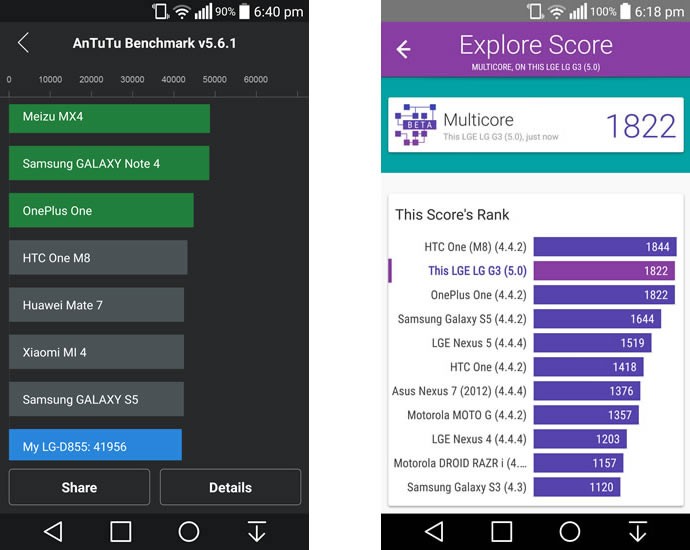
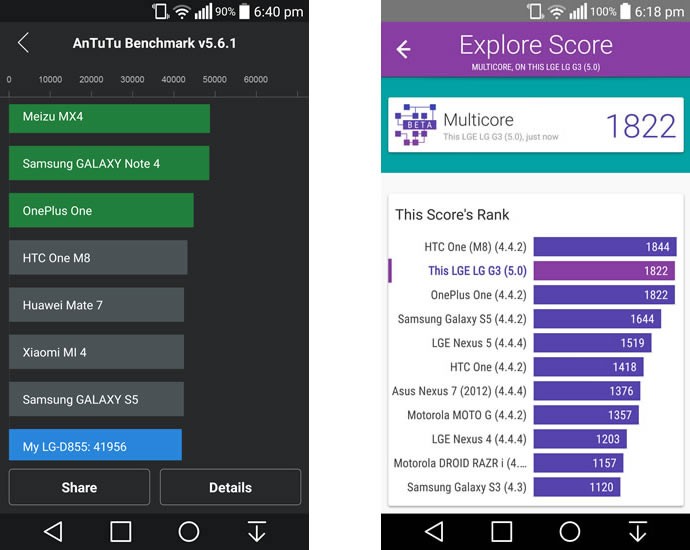
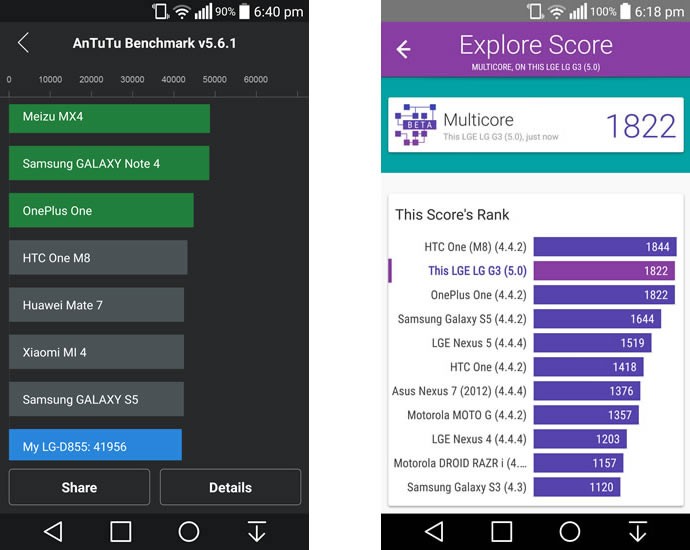
The G3 supports USB OTG (host) via the micro USB (2.0) port at the bottom. Of course the cables, other than the standard USB charging cable, are not included. It’s got all kinds connectivity which includes 3G/LTE, Infra Red (remote), NFC with wireless charging capabilities, Bluetooth v4.0 with A2DP and apt-X support, GPS with A-GPS and GLONASS for Google Maps or any other third party mapping software and dual band Wi-Fi (a/b/g/n/ac) with support for Wi-Fi Direct, DLNA and hotspot creation to share your internet connection. Sensors of all kinds have also been utilized for various purposes from mapping (compass) to gaming (Accelerometer) and gesture based activities (gyro, proximity). Have I missed anything? Other than the lack of its ability to physically teleport you someplace?
Software, User Experience
Although I bought the handset running Android 4.4 (KitKat) it was updated to Lollipop (5.0) a bit later. However, the initial update had a few bugs that gave me some trouble with regards to overall stability and running of multiple apps. A secondary system update from LG managed to iron out some of the wrinkles and it was back to smooth sailing with that tiny hint of lag as the G3 seems to be noted for and a few other bugs that Google still needs to get fixed. That’s a bit of a shame; considering its spec-sheet, I expected superfluous functioning and although there’s really not much to complain about, from a reviewer’s perspective, it’s visible… if you go looking for it. However, compared to some of the other models out there, it’s pretty damn great!
I’m not a big fan of the LGHome UI (user interface) even if it is quite sophisticated and not as cluttered as Touchwiz. I prefer using launchers like Nova. Each launcher brings its own set of tools and functions and after trying a couple (just for kicks) I realized they all work really well on the G3 with, like I said, infinitesimal hints of lag.
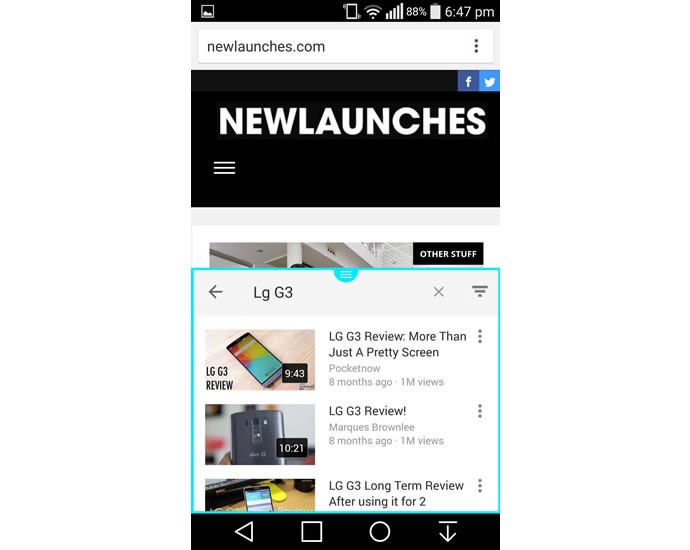
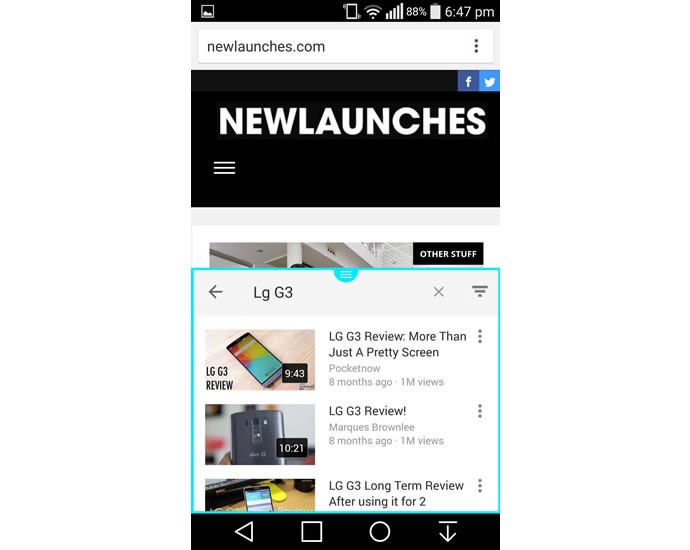
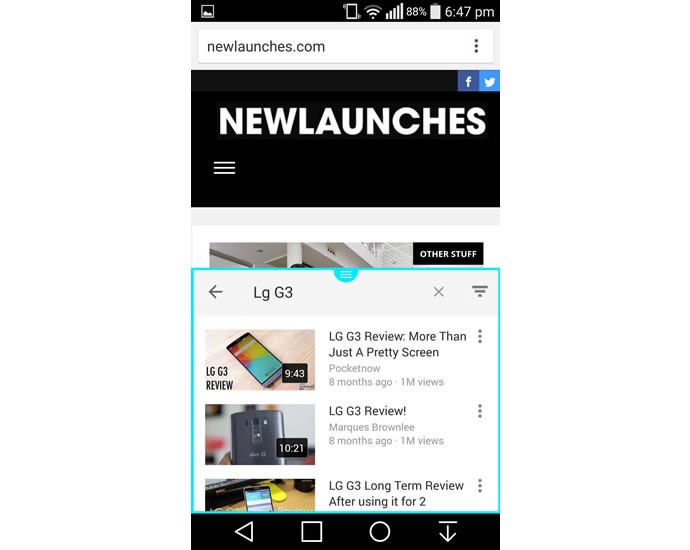
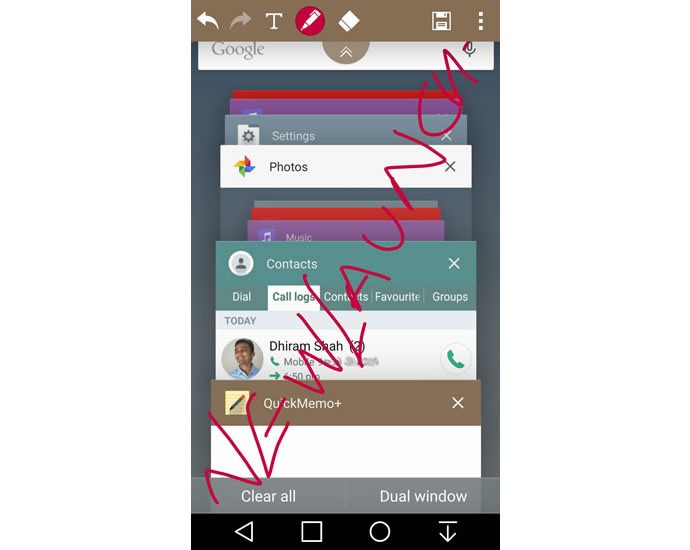
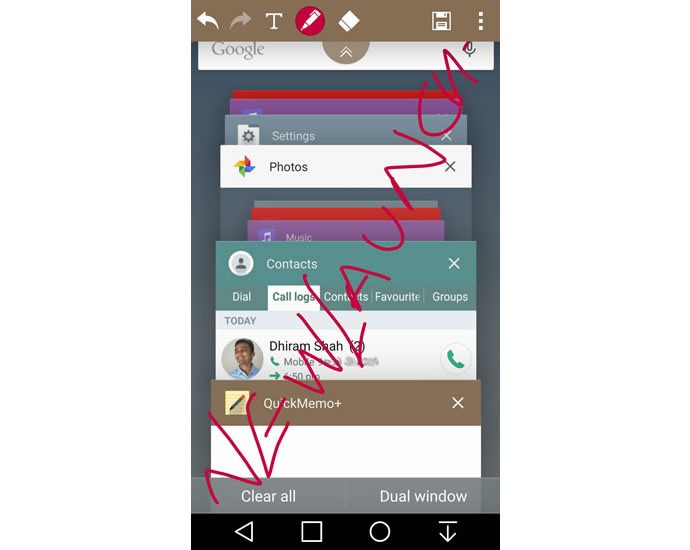
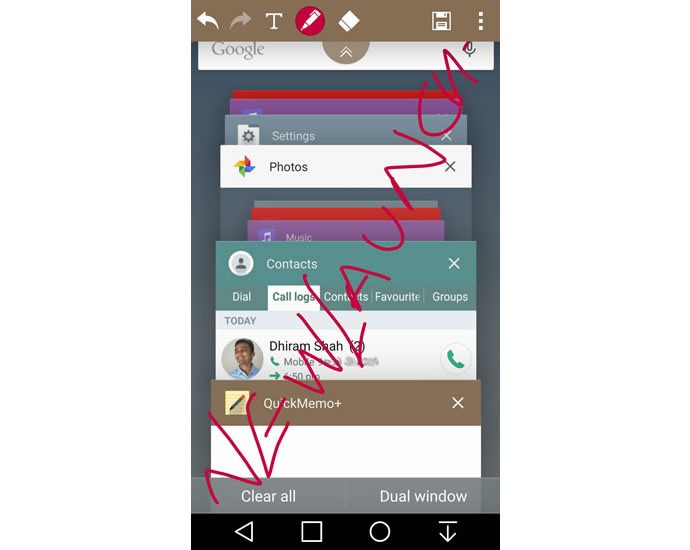
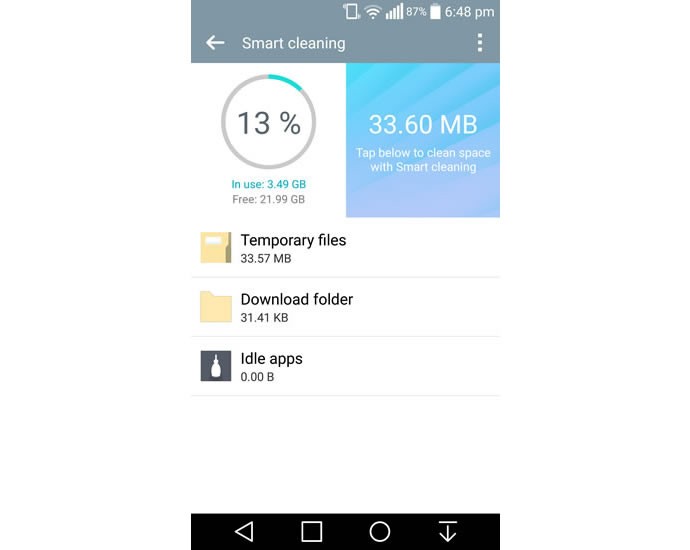
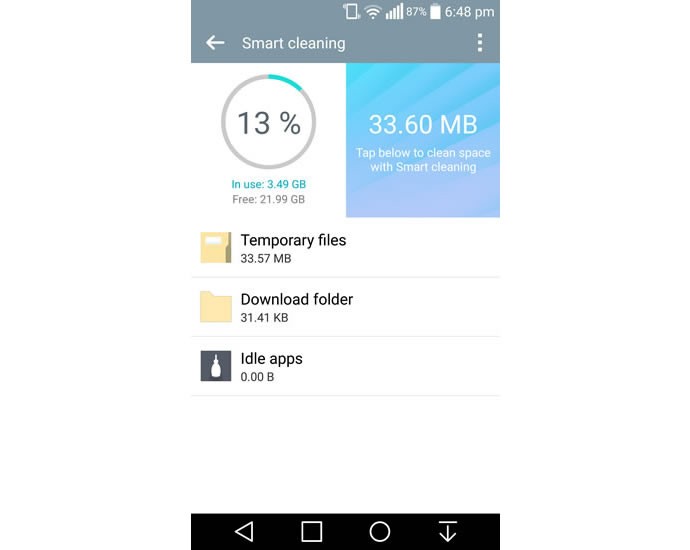
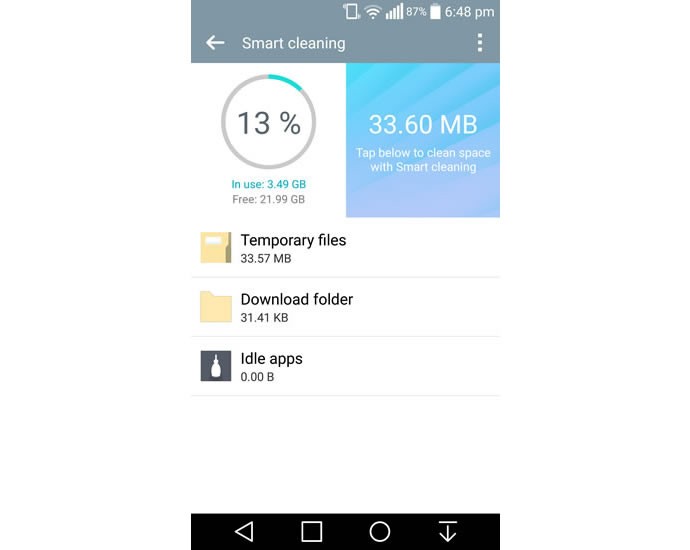
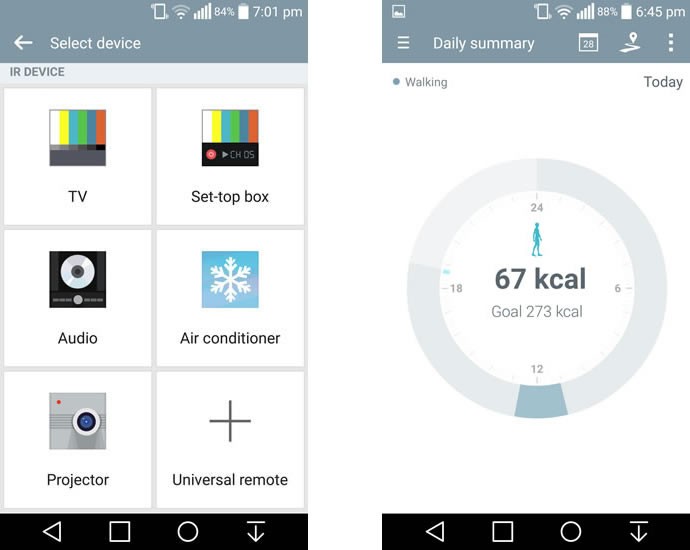
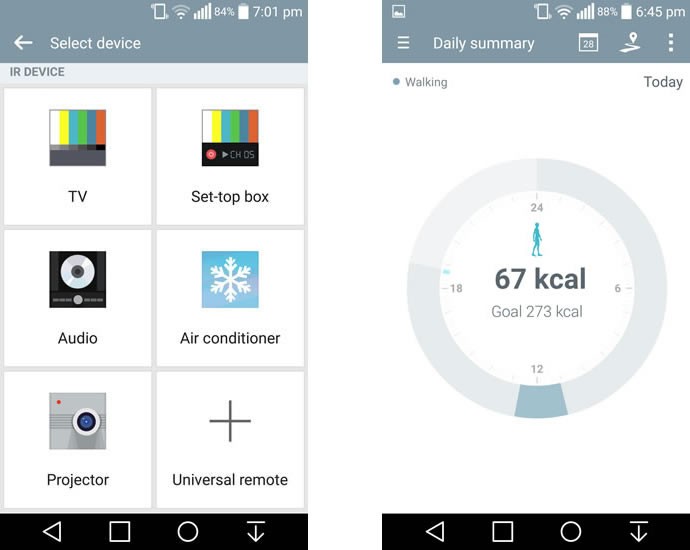
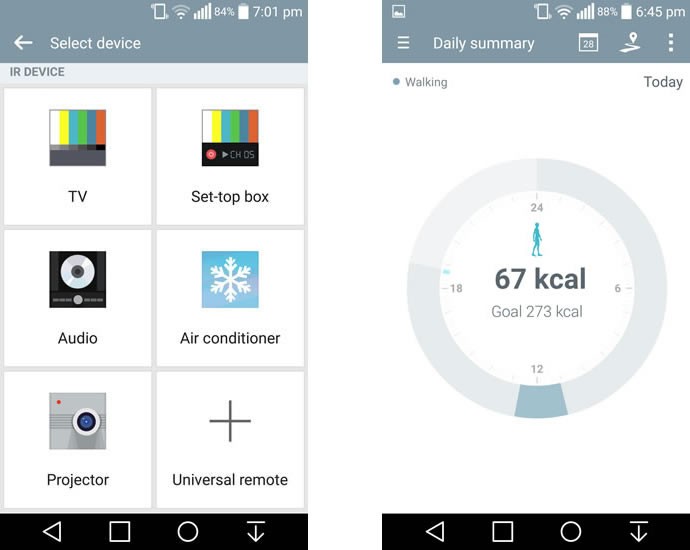
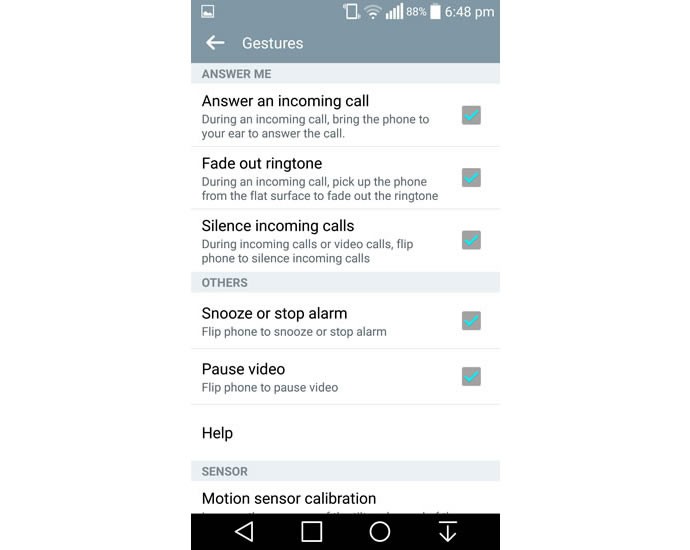
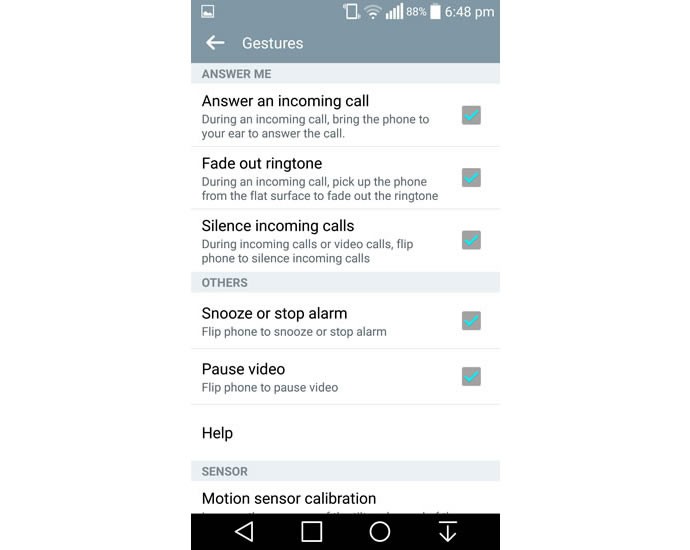
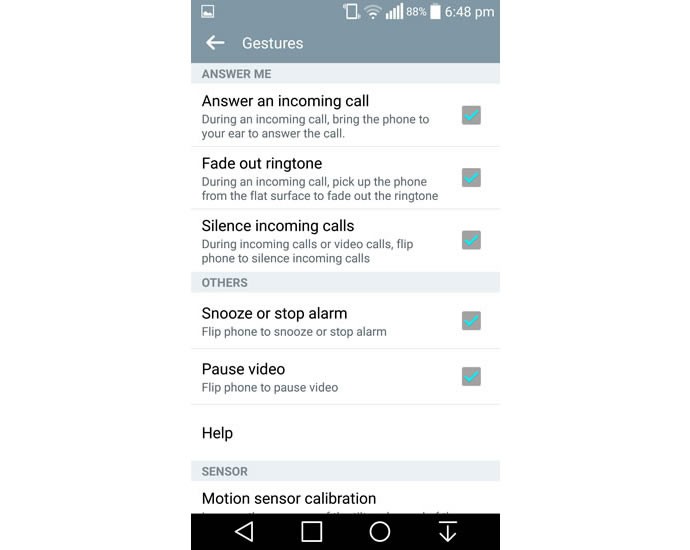
There’s quite a bit of customization that the G3 allows for via the Settings menus and that enhances the overall user experience to quite an extent. At the end of the day, it’s not just the way a handset is built or what its specifications are that determine how good it is, it’s the experience the company software can provide to make the handset more user friendly; that plays a very important role.
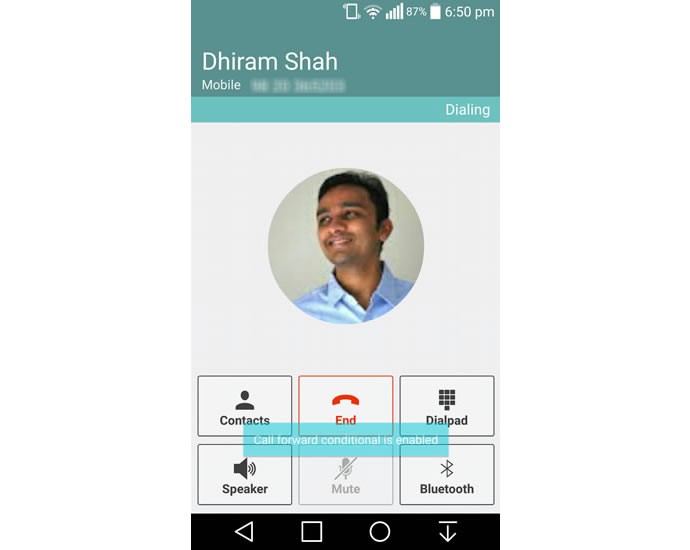
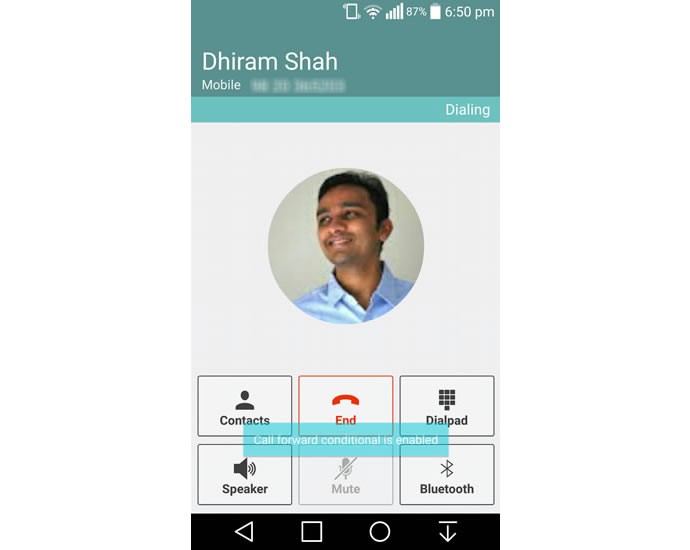
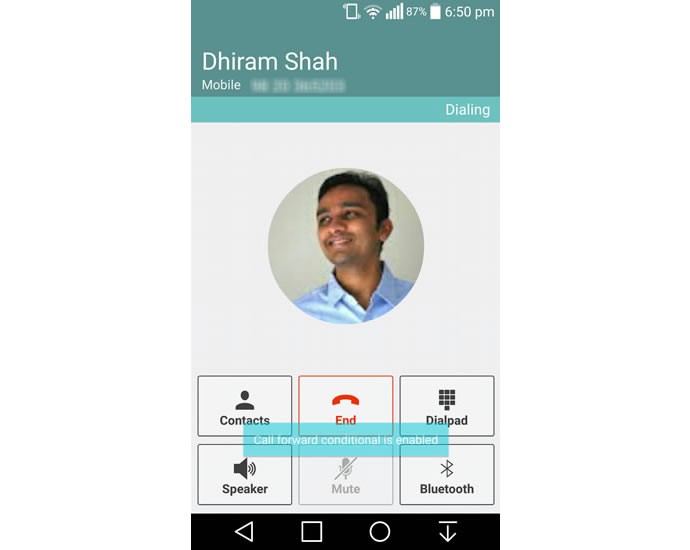
What’s quite strange is LG’s caller ID system which only showcases ID photos for contacts in a rather small, round space in the center of the screen. There’s no way to increase the image size. It’s been especially designed to fit perfectly into the circular cut out of the QuickCircle Case, but really doesn’t look too good without it.
Then there’s LG’s latest addition to handset security – the Knock Screen. Essentially it’s like a secret code that unlocks your device. It’s quite unique and secure. Instead of drawing a symbol or typing in a code, you simply tap on an invisible grid on the lock screen and the correct sequence will unlock the device. If left deactivated, double tapping on the screen can be used to wake up the handset.
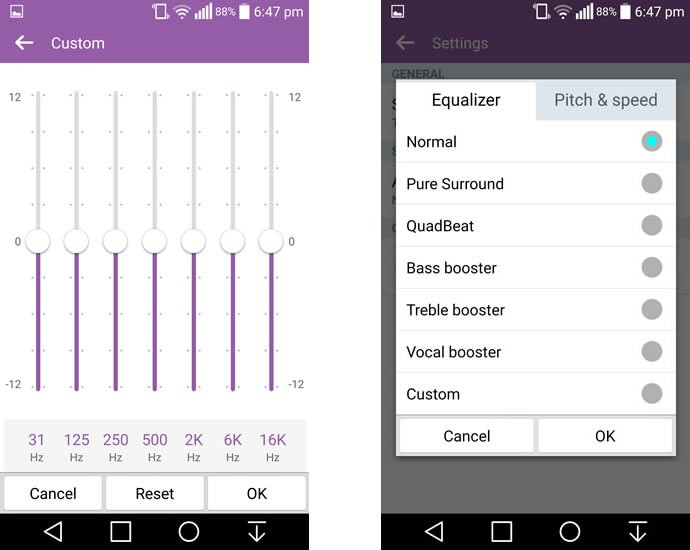
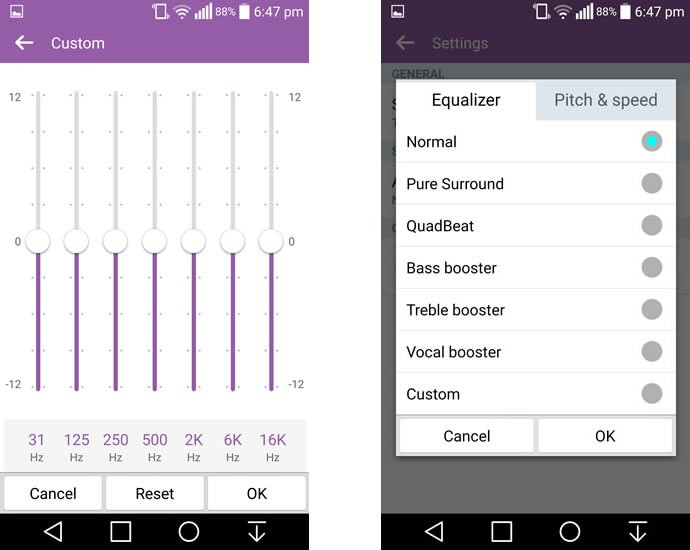
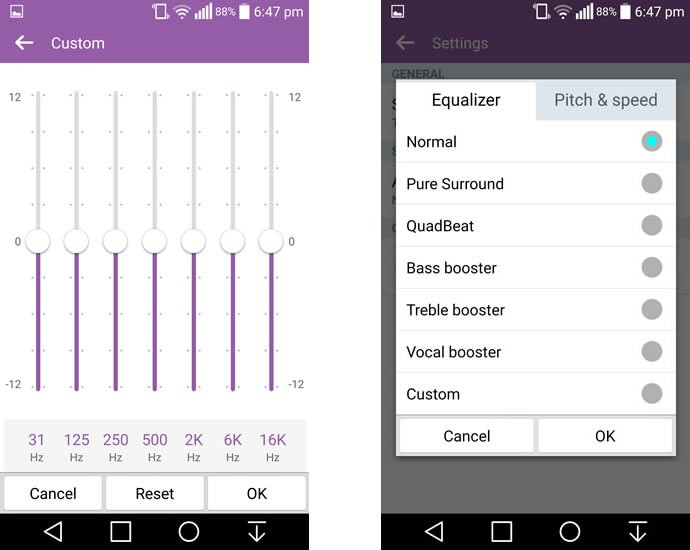
Having a Dolby Mobile Sound Engine on board can be a big deal for those who frequent the music player on a smartphone. Although I found mild distortion at peak volume via the bundled earphones, a better quality set made a remarkable difference. Having said that however, it in no way fully diminishes LG’s earphones; but with the kind of quality and volume the G3 was built to dish out, perhaps LG underestimated they’re capabilities.
From preset EQ settings to a seven band graphic option that you can tweak to your personal preference, the G3’s music player is quite well equipped. It also comes with a Sleep timer, YouTube access to watch music videos of songs you’re listening to and my personal favorite, Folder access, which negates the need to create a playlist if you’ve already categorized music into folders. You can also quickly stream media to a corresponding device with the ‘Nearby Device’ option. Finding fault with the built-in system was really hard.
The video player worked just as well and comes pre-loaded with plenty of codecs for supported playback. Volume and brightness can be controlled by sliding up or down on the display on the right or left (respectively). Sliding horizontally will move the video forward or backward and Live View thumbnails on the track bar will allow you to go to a specific part of the video quite easily.
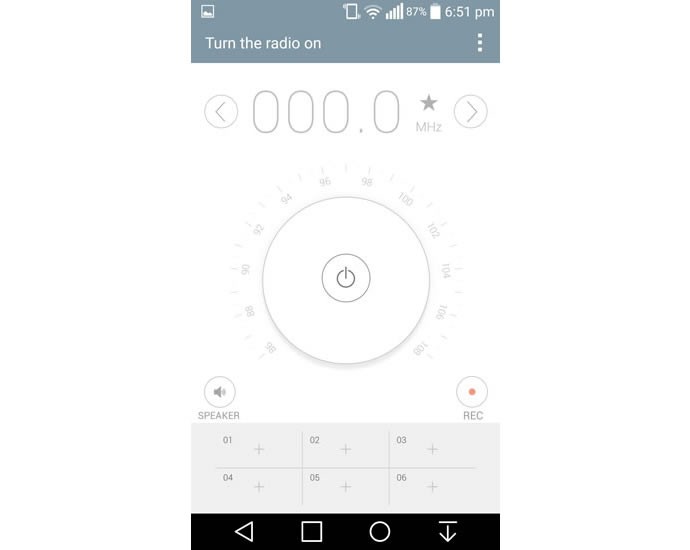
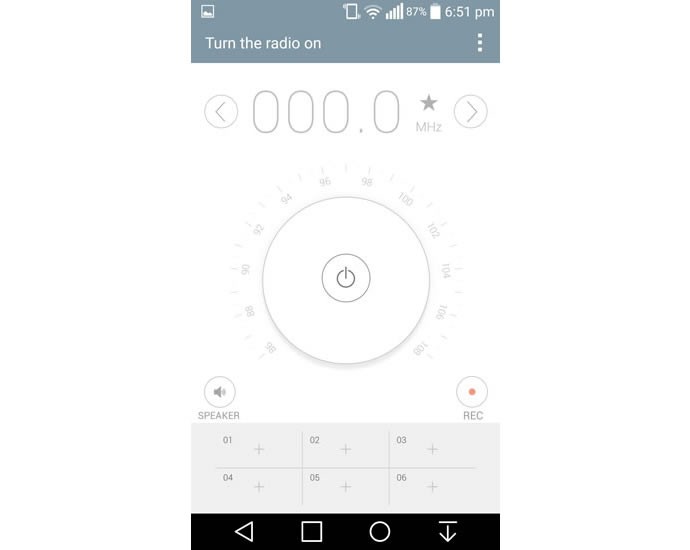
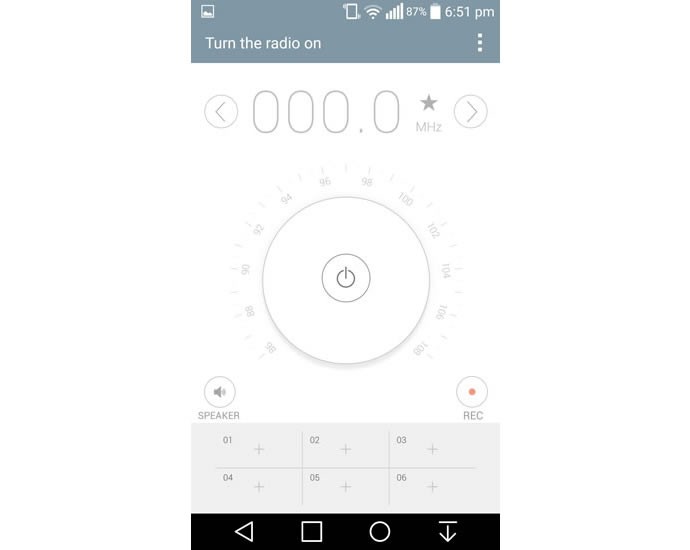
The 13 Megapixel Shooter
Unlike the LG’s of old, the new age editions in the G series have heavily toned down the features available with the camera. So for hardcore mobile photo buffs, you’re better off with a third part option. The few features that are available however, do help make a few adjustments but I think there’s plenty of room for improvement. Needless to say, I do not think the camera is the phone’s biggest asset.









But judging the camera, purely for its sensor, and not the app, it’s pretty darn great!
Battery Life
Sticking to the 3000 mAh battery when the screen size and resolution have been increased was a bad move on LG’s part. The gorgeous QHD display is a massive battery hog and will be your prime source of speedy battery consumption. Although decently managed on the whole, a higher capacity battery would have been truly a blessing for the G3. At best, you’ll get about nine hours of standard usage which would include 3G being active for the entire stretch, a few calls, emails, messages, a little bit of gaming and a even a few selfies. It’s not bad, but could have been great! The ‘Power Saver’ function does help a little towards very end of the day’s cycle.
The Bottom Line
All said and done, the LG G3 is a monster of a phone, one I enjoy using immensely! It has its flaws but there are easy work around options and fixes that could be employed. The display is fantastic, the music player is superb, overall functioning is smooth, it’s well designed for most part and the camera, as is, is really good too. With an average battery life that’s nonetheless at par with industry standards and rivals, the LG G3 makes for a great smartphone and one that’s quite worth of its price tag of Rs. 37,500.










